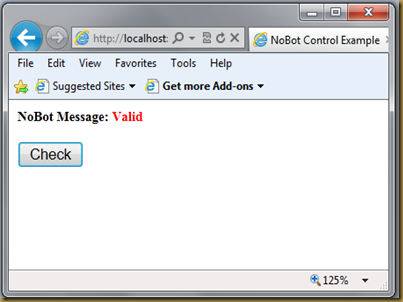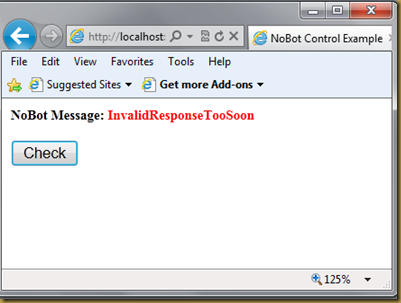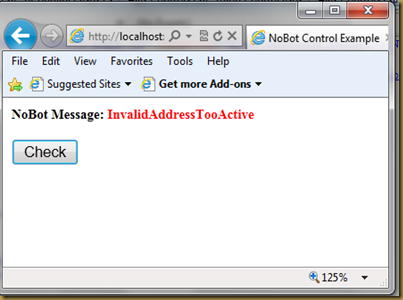Software Developer:
A tech-savvy person who has knowledge of software industry and project life cycle. Developer isn't same with "programmer" who knows how to write code that usually requires algorithms and data structures. Unlike Project Manager or other senior roles (include Software Engineer), developer participates not only in software release but also in post-release activities.
Software Engineer:
A software engineer is someone who can apply the principles of engineering, computer science and mathematical principles to the design, development, testing and evaluation (verification, validation) of of the software. Furthermore, software engineer has a good grasp on Software Patterns, a good problem solving skill and especially has ability to research technologies instead of pure coding like developer.
Techno-Functional
Functional People - are the one that knows the behavior of the data. They know how to create data. They are the one who will give the information and specification to the technical people. They also know what is the outcome or expected data of the program. Technical people - are the one that is responsible in coding the specification that was given by the Functional team. They are more on codes.
Non-functional Requirements
A non-functional requirement is a requirement that specifies criteria that can be used to judge the operation of a system, rather than specific behaviors.
Codebase
The term codebase, or code base, is used in software development to mean the whole collection of source code used to build a particular application or component. Typically, the codebase includes only human-written source code files, not source code files generated by tools or binary library files
Code Drop
The common definition of 'code drop' is to deploy new or updated application code. "Code drop" can refer to the placement of code for a deployment.
Code Freezing
A freeze is a point in time in the development process after which the rules for making changes to the source code or related resources become more strict, or the period during which those rules are applied.
Verification
Verification is to check whether the software conforms to specifications. Verification uses methods like inspections, reviews, walk-through...
Validation
Validation is to check whether software meets the customer expectations and requirements.Validation uses methods like black box (functional) testing, gray box testing, and white box (structural) testing etc.
To compare verification versus validation, check out the post at:
http://testingbasicinterviewquestions.blogspot.com/2012/01/difference-between-verification-and.html
Incremental Model
The incremental build model is a method of software development where the model is designed, implemented and tested incrementally
Iterative Model
Unlike Incremental Model, an iterative life cycle model does not attempt to start with a full specification of requirements. Instead, development begins by specifying and implementing just part of the software, which can then be reviewed in order to identify further requirements. This process is then repeated, producing a new version of the software for each cycle of the model.
RAD
Rapid application development (RAD) is a software development methodology that uses minimal planning with incremental changes. It is a type of incremental model. In RAD model the components or functions are developed in parallel as if they were mini projects. The developments are time boxed, delivered and then assembled into a working prototype. This can quickly give the customer something to see and use and to provide feedback regarding the delivery and their requirements.
UI/UX
Describe the overarching experience a person has as a result of their interactions with a particular product or service, its delivery, and related artifacts, according to their design.
Some examples:
"When you need to maintain a lot of state on your web form - e.g., each call to the server will likely need information about the state of more than just the one control which invoked the callback - postbacks are much easier. If RAD is your first priority, use postbacks in this case. But full postbacks rarely, if ever, provide a really clean UX. If UX is your top priority, you can afford to spend the time necessary to build a system which can maintain state on both sides."
Vertical application
(Cont.)
A tech-savvy person who has knowledge of software industry and project life cycle. Developer isn't same with "programmer" who knows how to write code that usually requires algorithms and data structures. Unlike Project Manager or other senior roles (include Software Engineer), developer participates not only in software release but also in post-release activities.
Software Engineer:
A software engineer is someone who can apply the principles of engineering, computer science and mathematical principles to the design, development, testing and evaluation (verification, validation) of of the software. Furthermore, software engineer has a good grasp on Software Patterns, a good problem solving skill and especially has ability to research technologies instead of pure coding like developer.
Techno-Functional
Functional People - are the one that knows the behavior of the data. They know how to create data. They are the one who will give the information and specification to the technical people. They also know what is the outcome or expected data of the program. Technical people - are the one that is responsible in coding the specification that was given by the Functional team. They are more on codes.
Non-functional Requirements
A non-functional requirement is a requirement that specifies criteria that can be used to judge the operation of a system, rather than specific behaviors.
Codebase
The term codebase, or code base, is used in software development to mean the whole collection of source code used to build a particular application or component. Typically, the codebase includes only human-written source code files, not source code files generated by tools or binary library files
Code Drop
The common definition of 'code drop' is to deploy new or updated application code. "Code drop" can refer to the placement of code for a deployment.
Code Freezing
A freeze is a point in time in the development process after which the rules for making changes to the source code or related resources become more strict, or the period during which those rules are applied.
Fan-in
This is the number of superordinate modules that call a module.
Maximise fan-in for good modularity.
Low fan in - absorb into other modules.
Fan-out (span of control)
This is the number of subordinate modules called by a module.
A high fan-out (>7) may indicate that a module is too complex. That is, it contains too much control and coordination logic.
Verification is to check whether the software conforms to specifications. Verification uses methods like inspections, reviews, walk-through...
Validation
Validation is to check whether software meets the customer expectations and requirements.Validation uses methods like black box (functional) testing, gray box testing, and white box (structural) testing etc.
To compare verification versus validation, check out the post at:
http://testingbasicinterviewquestions.blogspot.com/2012/01/difference-between-verification-and.html
Incremental Model
The incremental build model is a method of software development where the model is designed, implemented and tested incrementally
When we work incrementally we are adding piece by piece but expect that each piece is fully finished. Thus keep on adding the pieces until it’s complete.
Unlike Incremental Model, an iterative life cycle model does not attempt to start with a full specification of requirements. Instead, development begins by specifying and implementing just part of the software, which can then be reviewed in order to identify further requirements. This process is then repeated, producing a new version of the software for each cycle of the model.
RAD
Rapid application development (RAD) is a software development methodology that uses minimal planning with incremental changes. It is a type of incremental model. In RAD model the components or functions are developed in parallel as if they were mini projects. The developments are time boxed, delivered and then assembled into a working prototype. This can quickly give the customer something to see and use and to provide feedback regarding the delivery and their requirements.
UI/UX
Describe the overarching experience a person has as a result of their interactions with a particular product or service, its delivery, and related artifacts, according to their design.
Some examples:
- Using PPR (Partial Page Render) for updating small information to avoid full post back for the whole web page (page flicker)
- Using AutoComplete to help end user easily get what they are looking for
"When you need to maintain a lot of state on your web form - e.g., each call to the server will likely need information about the state of more than just the one control which invoked the callback - postbacks are much easier. If RAD is your first priority, use postbacks in this case. But full postbacks rarely, if ever, provide a really clean UX. If UX is your top priority, you can afford to spend the time necessary to build a system which can maintain state on both sides."
Vertical application
A vertical application is any software application that supports a specific business process and targets a smaller number of users with specific skill sets and job responsibilities within an organization. Enterprise applications such as ERP (Enterprise Resource Planning) and CRM (customer relationship management) are types of vertical applications.
Vertical applications are often customized to meet the needs of industry-specific users. Vertical apps are also more complicated to use than horizontal apps, and because they need to integrate with other systems used in the organization, they may require IT assistance and deployment.
Horizontal application
A horizontal application is any software application that targets a large number of users with different knowledge and skill sets. Because these types of applications can extend across markets and be used in a range of industries, they typically do not offer market-specific features. Some examples of horizontal applications include word processors, spreadsheets, financial software and Web browsers.
(Cont.)